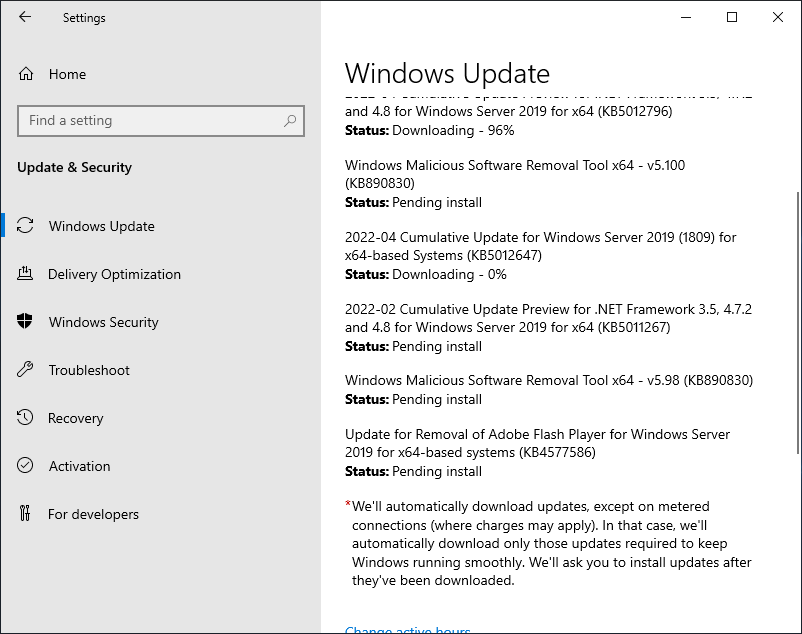- Shut down your server. Sometimes stuck or stale process can stop or slow down the updating process
- Take a snapshot of the server virtual machine. I can’t tell you how many times I had to roll back when an update borked the server. Saved the day a few times.
- Turn off Anti-virus and Anti-malware. It’s just the way it is.
- Run Windows Updates
- If the downloads get stuck, delete the software distribution folder.
- After a couple of days consolidate your snapshot if everything goes well.
Windows Server 2016 can take a while. 2019 is much faster.