If you’re like me watching the download progress not move, you might have missing or corrupted update files. Sometimes Windows will try to install updates it doesn’t need and then crash. One quick solution is to delete the software distribution folder.
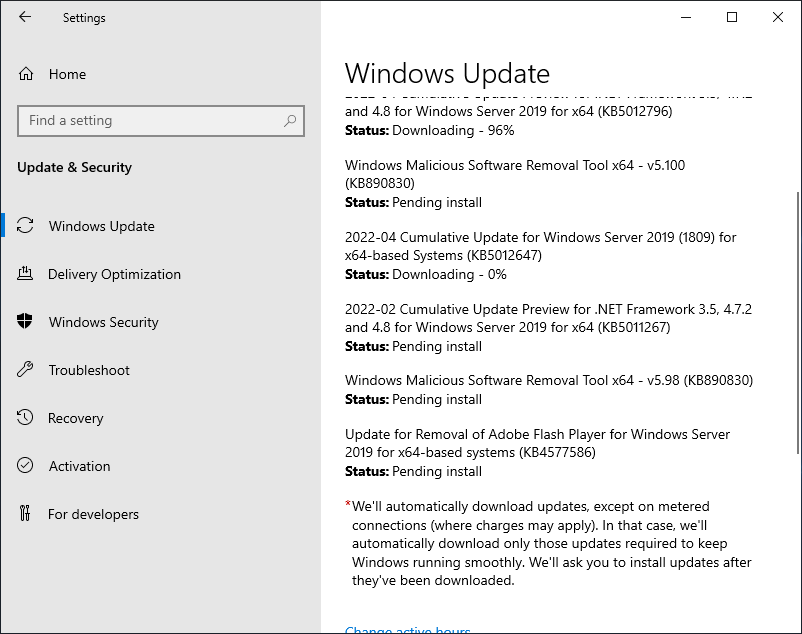
In order to delete the bad files, you’ll need to stop these services.
Stop-Service wuauserv
Stop-Service bits
Stop-Service cryptsvc
Stop-Service dosvc
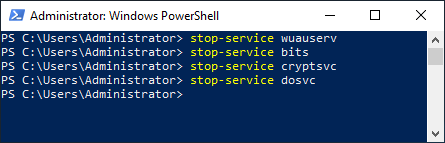
Sometimes you have to rerun these commands if the services start back on their own.
Finally, go ahead and rename the folder. I find it quicker than deleting. Also, if you need to restore the original folder, you still have a copy.
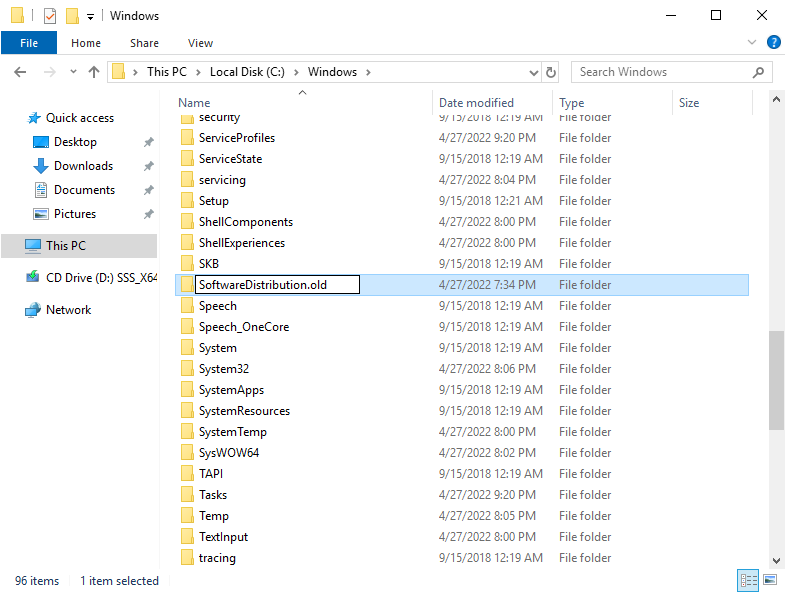
At this point start all those services and for good measure restart the computer.
Start-Service wuauserv
Start-Service bits
Start-Service cryptsvc
Start-Service dosvc
Don’t forget to temporarily turn off anti-virus and anti-malware. Sometimes updates trigger antivirus and stop your updates.
